ソフトウェア関連 >> OpenRTM-aist のRTC開発システム(Yarbs) >> RTCの実装 >> PythonによるRTCの実装 >> データ入出力ポートの使用例:SimpleIO(Python)
データ入出力ポートの使用例:SimpleIO
ここでは、Yarbsを用いてOpenRTM-aistのサンプルコンポーネントであるSimpleIOの実装(ConsoleInとConsoleOut)を行います。
RTCの仕様作成
SimpleIOのRTCは、ConsoleInでは標準入力から整数を入力し、TimedLong型の出力データポートからデータを送信し、ConsoleOutでは、TimedLongの入力ポートからのデータを標準出力に表示します。
ConsoleIn(ConsoleIn.yaml)は、
name: ConsoleIn
version: 2.0.0
vendor: AIST
max_instance: 1
executionType: PeriodicExecutionContext
executionRate: 1.0
description: Console Input Component
category: example
component_type: STATIC
activity_type: PERIODIC
kind: DataFlowComponent
maintainer: Isao Hara
author: Isao Hara(isao-hara@aist.go.jp)
actions:
- OnInitialize: true
- OnExecute: true
dataport:
- name: out
flow: out
type: RTC::TimedLong
description: Outport
となり、ConsoleOut(ConsoleOut.yaml)は,
name: ConsoleOut
version: 2.0.0
vendor: AIST
max_instance: 1
executionType: PeriodicExecutionContext
executionRate: 1.0
description: Console Output Component
category: example
component_type: STATIC
activity_type: PERIODIC
kind: DataFlowComponent
maintainer: Isao Hara
author: Isao Hara(isao-hara@aist.go.jp)
actions:
- OnInitialize: true
- OnExecute: true
dataport:
- name: in
flow: in
type: RTC::TimedLong
description: DataIn
datalistener: DataIn
となります。
RTCのひな形を生成
RTCの仕様を作成後、genRtcPythonコマンドでひな形を生成します。
> "C:\Program Files\OpenRTM-aist\setup.bat"
> genRtcPython ConsoleIn.yaml
> genRtcPython ConsoleOut.yaml
genRtcPythonコマンドを実行後、ConsoleIn, ConsoleOutの構成ファイルは下のようになっています。
ConsoleIn
+-idl
+-scripts
+-ConsoleIn.py
+-DataFlowRTC_Base.py
+-ConsoleIn.exe
+-idlcompile.bat
+-rtc.conf
ConsoleOut
+-idl
+-scripts
+-ConsoleOut.py
+-DataFlowRTC_Base.py
+-ConsoleOut.exe
+-idlcompile.bat
+-rtc.conf
ここで実装コードは、ConsoleIn.py, ConsoleOut.pyに実装します。
ConsoleIn.exe, ConsoleOut.exeは、それぞれPythonのLaucherとなっており、環境変数PYTHON_EXEにpython.exeのパスを設定すれば、実行ファイルのように動作します。
また、idlcompile.batは、IDLコンパイラの呼出し用バッチファイルであり、この例では使用しません。
ConsoleIn.exe, ConsoleOut.exeは、それぞれPythonのLaucherとなっており、環境変数PYTHON_EXEにpython.exeのパスを設定すれば、実行ファイルのように動作します。
また、idlcompile.batは、IDLコンパイラの呼出し用バッチファイルであり、この例では使用しません。
RTCの実装
genRtcpythonコマンド実行後後、ConsoleIn.py, ConsoleOut.pyは以下のようになっています。
''ConsoleIn:''
#!/usr/bin/env python
# -*- coding: utf-8 -*-
# -*- Python -*-
"""
@license the MIT License
Copyright(C) 2018 Isao Hara,AIST,JP
All rights reserved.
"""
from DataFlowRTC_Base import *
#---< local_def
#--->
##
# @class ProjectName
#
#
class ConsoleIn(DataFlowRTC_Base):
##
# @brief constructor
# @param manager Maneger Object
#
def __init__(self, manager):
DataFlowRTC_Base.__init__(self, manager)
#---< init
#--->
##
#
# The initialize action (on CREATED->ALIVE transition)
# formaer rtc_init_entry()
#
# @return RTC::ReturnCode_t
#
#
def onInitialize(self):
DataFlowRTC_Base.onInitialize(self)
#---< OnInitialize
#--->
return RTC.RTC_OK
#####
# onExecute
#
def onExecute(self, ec_id):
#---< OnExecute
#--->
return RTC.RTC_OK
#---< local_def2
#--->
#########################################
g_rtc_data={'ProjectName': 'ConsoleIn',
'actions': [{'OnInitialize': True}, {'OnExecute': True}],
'activity_type': 'PERIODIC',
'author': 'Isao Hara(isao-hara@aist.go.jp)',
'category': 'example',
'component_type': 'STATIC',
'dataport': [{'description': 'Outport',
'flow': 'out',
'name': 'out',
'type': 'RTC::TimedLong'}],
'description': 'Console Input Component',
'executionRate': 1.0,
'executionType': 'PeriodicExecutionContext',
'kind': 'DataFlowComponent',
'maintainer': 'Isao Hara',
'max_instance': 1,
'name': 'ConsoleIn',
'vendor': 'AIST',
'version': '2.0.0'}
#########################################
# Initializers
#
def main():
global g_rtc_data
mgr = rtc_init(ConsoleIn,
#rtc_yaml=os.path.join(os.path.dirname(__file__), 'ConsoleIn.yaml'),
rtc_data=g_rtc_data)
mgr.runManager()
if __name__ == "__main__":
main()
''ConsoleOut:''
#!/usr/bin/env python
# -*- coding: utf-8 -*-
# -*- Python -*-
"""
@license the MIT License
Copyright(C) 2018 Isao Hara,AIST,JP
All rights reserved.
"""
from DataFlowRTC_Base import *
#---< local_def
#--->
##
# @class ProjectName
#
#
class ConsoleOut(DataFlowRTC_Base):
##
# @brief constructor
# @param manager Maneger Object
#
def __init__(self, manager):
DataFlowRTC_Base.__init__(self, manager)
#---< init
#--->
##
#
# The initialize action (on CREATED->ALIVE transition)
# formaer rtc_init_entry()
#
# @return RTC::ReturnCode_t
#
#
def onInitialize(self):
DataFlowRTC_Base.onInitialize(self)
#---< OnInitialize
#--->
return RTC.RTC_OK
#####
# onExecute
#
def onExecute(self, ec_id):
#---< OnExecute
#--->
return RTC.RTC_OK
#####
# onData
#
def onData(self, name, data):
print(name, data)
#---< OnData
#--->
return RTC.RTC_OK
#---< local_def2
#--->
#########################################
g_rtc_data={'ProjectName': 'ConsoleOut',
'actions': [{'OnInitialize': True}, {'OnExecute': True}],
'activity_type': 'PERIODIC',
'author': 'Isao Hara(isao-hara@aist.go.jp)',
'category': 'example',
'component_type': 'STATIC',
'dataport': [{'datalistener': 'DataIn',
'description': 'DataIn',
'flow': 'in',
'name': 'in',
'type': 'RTC::TimedLong'}],
'description': 'Console Output Component',
'executionRate': 1.0,
'executionType': 'PeriodicExecutionContext',
'kind': 'DataFlowComponent',
'maintainer': 'Isao Hara',
'max_instance': 1,
'name': 'ConsoleOut',
'vendor': 'AIST',
'version': '2.0.0'}
#########################################
# Initializers
#
def main():
global g_rtc_data
mgr = rtc_init(ConsoleOut,
#rtc_yaml=os.path.join(os.path.dirname(__file__), 'ConsoleOut.yaml'),
rtc_data=g_rtc_data)
mgr.runManager()
if __name__ == "__main__":
main()
上記のコードでわかると思いますが、ConsoleIn.py, ConsoleOut.pyの両方ともにonInitializedのメソッドでデータポートに関するコードがありません。これは、ConsoleIn(まはたConsolwOut)の親クラスであるDataFlowRTC_Baseでデータポート(およびサービスポート)の設定を行っているからです。
Yarbsでは、Pythonの実装コードは、C++の場合と比較して、非常に簡素化されていることがわかると思います。
では、ConsoleIn, ConsoleOutにコアロジックを実装していきます。
ConsoleIn
ConsoleInの機能は、アクティベートした状態で、標準入力から整数を入力し、TimedLongのデータポートからそのデータを出力するものです。
したがって、その機能をonExecuteの部分に実装コードを追加します。DataFlowRTC_Baseでは、タイムアウト付きの標準入力関数 input_with_timeoutが定義されていますので、ここでは、その関数を使用します。
したがって、その機能をonExecuteの部分に実装コードを追加します。DataFlowRTC_Baseでは、タイムアウト付きの標準入力関数 input_with_timeoutが定義されていますので、ここでは、その関数を使用します。
また、データ出力ポートのnameが ''out'' の場合はデータポートは、 self._outOut となり、データポートのデータ変数は、self._d_outとなります。
#---< OnExecute
try:
data = input_with_timeout("Please input: ", 10)
self._d_out.data = int(data)
OpenRTM_aist.setTimestamp(self._d_out)
print("Sending to subscriber: ", self._d_out.data)
self._outOut.write()
except TimeoutExpired:
pass
except InputTerminated:
self.deactivate(ec_id)
print("...Deactivate")
except:
traceback.print_exc()
#--->
この実装例では、10秒ごとにタイムアウトが発生して、"Please input:"とう文字列が表示されます。以上で、ConsoleInの実装は終了です。
ConsoleOut
ConsoleOutの機能は、アクティベートの状態で、入力ポートからデータを受信したときに、そのデータを表示するものです。
したがって、ConsoleOutのonExecutionは、下のように実装することができます。
したがって、ConsoleOutのonExecutionは、下のように実装することができます。
データ入力ポートのnameが ''in'' の場合はデータポートは、 self._inIn となります。
#---< OnExecute
try:
if self._inIn.isNew():
data = self._inIn.read()
print("Received: ", data)
print("Received: ", data.data)
print("TimeStamp: ", data.tm.sec, "[s] ", data.tm.nsec, "[ns]")
except:
traceback.print_exc()
#--->
以上でConsoleOutの実装は終了です。
RTCの動作確認
RTCの実装終了後は、動作確認を行います。PythonによるRTCの実装の場合には、コンパイルなどの作業はありません。
したがって、適切な環境設定後、即座に実行することができます。
したがって、適切な環境設定後、即座に実行することができます。
ここでもrtcmdを使って動作確認を行います。まずは、下のようにrtcmdを起動します。
> "C:\Program Files\OpenRTM-aist\setup,bat"
> rtcmd
=> start_graph
次にConsoleInとConsoleOutのRTCを起動します。RTCの起動は、startコマンドを使います。そして、データポートの接続を行ってください。
=> start ConsoleIn\ConsoleIn.exe
=> start ConsoleOut\ConsoleOut.exe
=> connect %h.host_cxt/ConsoleIn0.rtc:out %h.host_cxt/ConsoleOut0.rtc:in
=> activate all
RTCのアクティベートを行うとConsoleInの方に入力プロンプトが表示されますので、適当な数値を入力します。ENTERを押下後、ConsoleOutに入力した数値が表示されることを確認してください。
以上で、動作確認は終了です。下記のコマンドでRTCとrtcmdを終了させます。
=> deactivate all
=> terminate all
=> bye
上記の一連の動作を下の動画にしていますので参照してください。
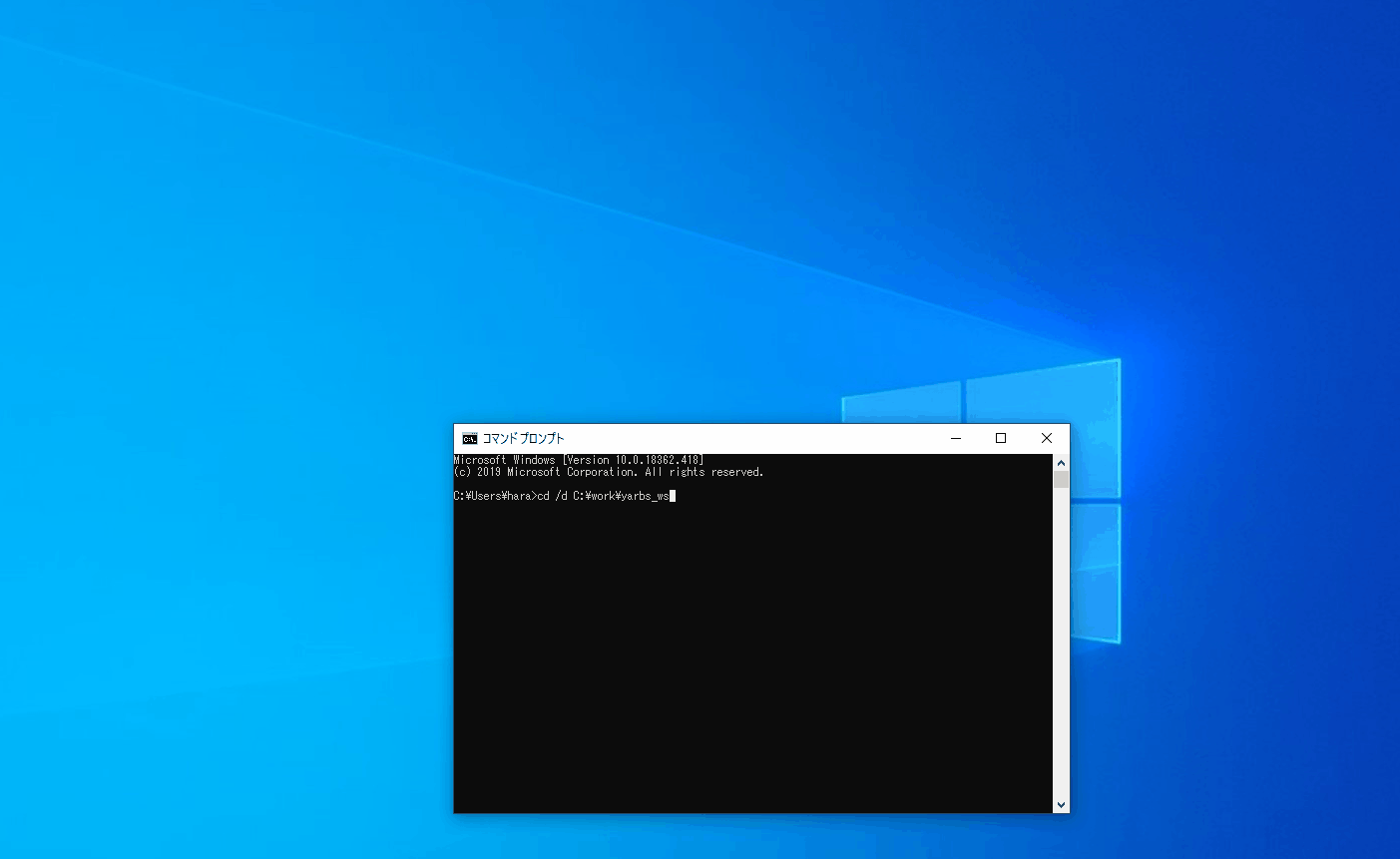
この動画は、下記のlauncherファイルを使って起動しています。
start_graph
start ConsoleIn/ConsoleIn
wait_for 10 -c %h.host_cxt/ConsoleIn0
start ConsoleOut/ConsoleOut
wait_for 10 -c %h.host_cxt/ConsoleOut0
wait_for 3
connect %h.host_cxt/ConsoleIn0.rtc:out %h.host_cxt/ConsoleOut0.rtc:in
wait_for 3
activate all



